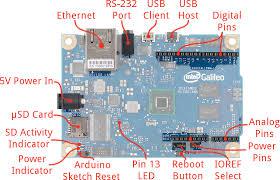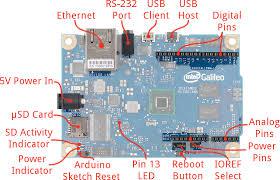
Если сетевая карта на Intel Galileo не активированна, то сделать это с помощью скетча для Arduino
#include <SPI.h>
#include <Ethernet.h>
// Enter a MAC address for your controller below.
// Newer Ethernet shields have a MAC address printed on a sticker on the shield
byte mac[] = {
0x98, 0x4F, 0xEE, 0x00, 0x66, 0x74 };
// Initialize the Ethernet client library
// with the IP address and port of the server
// that you want to connect to (port 80 is default for HTTP):
EthernetClient client;
void setup() {
// start the serial library:
Serial.begin(9600);
// start the Ethernet connection:
if (Ethernet.begin(mac) == 0) {
Serial.println("Failed to configure Ethernet using DHCP");
// no point in carrying on, so do nothing forevermore:
for(;;)
;
}
// print your local IP address:
Serial.println(Ethernet.localIP());
}
void loop() {
}
Sketch Update the static ip
void setup()
{
// put your setup code here, to run once:
system("telnetd -l /bin/sh"); //Start the telnet server on Galileo
system("ifconfig eth0 169.254.1.1 netmask 255.255.0.0 up");
}
void loop(){}